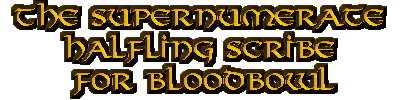
This workbook is offered to the Blood Bowl community free of charge.
If you found this sheet on a different web site than mine please contact me!
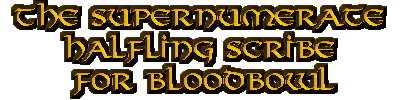
|
The
Halfling Scribe's League Management Excel Workbook V3.03 is © Tim Ibe in Jan.
2007. This workbook is offered to the Blood Bowl community free of charge. |
||||||
| This work is build on
intellectual property of Games Workshop and acknowledges this. This sheet is
made to be used with a boxed set of Games Workshop's BloodBowl game and can
not replace it. If you found this sheet on a different web site than mine please contact me! |
|||||||
| Features: | |||||||
| - Manages a complete league of Blood Bowl teams with league ranking, top 25 team and player statistics for several categories. | |||||||
| - Manages all team sheets, calculating SPP, team value and monitoring player position maximums, skill proression and inducements. | |||||||
| - Complete database of all positional players for all races and all star players according to LRB 5.0. | |||||||
| - Helps you to plan your next match with full support of all possible inducements as well as Journeymen. | |||||||
| How to use this Excel workbook: | |||||||
| - Use Sheets T1 to T4 for your teams in consecutive order. | |||||||
| - When building a team, start with selecting a race. RR cost will be determined and availiable positions can be selected by drop down box. | |||||||
| Everything else will be entered and calculated automatically, you just have to change the fields with the yellow font, do not touch the ones with white font. | |||||||
| - A team name is required, player names are optional, but very useful for the Top25 stats. | |||||||
| - If you need more than 4 team sheets, copy the sheet 'Team Template' to a new sheet named 'Tx' with x being the next consecutive team number. | |||||||
| To do this, rightclick on the sheet 'Team Template' and select Move/Copy, then flag 'Make a Copy' and press OK. To rename the new sheet, | |||||||
| doubleclick on the sheet register. | |||||||
| - If a player gains a skill, select the skill from the dropdown in the green 'Improvements' area. The skill will be added into column K and you don't have to | |||||||
| overwrite the formula there. Profile upgrades and downgrades (ST+, MA-, etc.) will now be automatically calculated into the players profile. Just select | |||||||
| upgrades in the skill boxes and write downgrades into the 'Injuries' box at the end of the green 'Improvements' area. | |||||||
| - You can easily retire a player to the HallofFame, by placing the selection on the player's row in the teamsheet (Tx) and calling the RetirePlayer macro by | |||||||
| pressing CTRL+SHIFT+R. | |||||||
| - To plan the inducements for next game, you can select Star Players and Mercenaries using the dropdown lists, as well as other inducements by entering | |||||||
| the number purchased. If you play with cards, you can also state an amount reserved for card purchases. | |||||||
| - The sheet will tell you when you are able to use Journeymen. To add a Journeyman, add a lineman position in an empty slot of your roster and select | |||||||
| 'Journeyman' from the dropdown in the status field (column P). | |||||||
| - Try not to delete formulas and NEVER DELETE A COMPLETE ROW OR COLUMN. This may delete important formulas in hidden cells. The sheets are | |||||||
| protected to avoid this happening accidentially. However, the sheets are not password protected, so if you want, you can mess them up. | |||||||
| - All race, position and star player data is stored in a hidden sheet called ""Database"". In that sheet you'll also find the point scheme for league ranking and | |||||||
| several other customizing options. Please be careful when editing that sheet. | |||||||
| - If your sheet does not update properly, it's Excel's fault. I found out it's a little lazy sometimes ... save it and press F9 to recalulate, this will fix it. | |||||||
| Maximum league size | Current league size: | Contact: | |||||
| max. 25 teams | 23 teams | halflingscribe@gmx.net | |||||
| max. 500 players | 317 players | http://bbowl.gmxhome.de/scribe | |||||
| max. 500 matches | 76 matches | ||||||
| max. 100 HallOfFamers | 33 players | ||||||